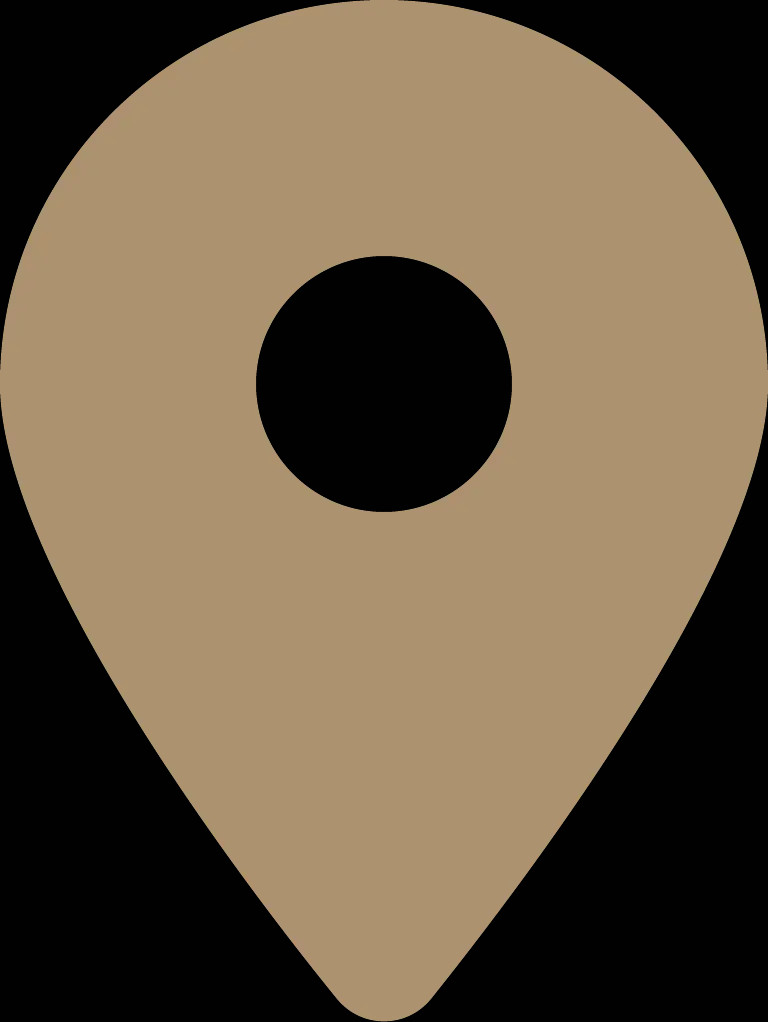Modern. Powerful. Efficient.
Every software fulfills a role and everything integrates together to add value to your business.

Sales and Cashiering
A powerful POS system can help owners get the full picture of their sales, operation and customer’s preference.

Food and Beverage
Manages your restaurant operation. Take orders from each table, and attend to their requests.

Smart Mobile POS
Bring order, check out, and collection directly to your customers.

Contactless Ordering
Let your customers order from their table using a store tablet or through their phone.

Queue Management
Organize checkout flow by queuing customers and reducing their wait time.

Self-Ordering Kiosk
Cut the checkout lines and let customer order through the kiosk before final settlement.

Order Station
Assign terminals as order stations and send the data to a designated cashier for checkout.

Remote Terminal
Extend your ordering station by converting your phones and tablets into virtual POS.

Kitchen Display
Make sure all orders are routed to the proper station, prepared, and dispatched on time.

Billing & Collection
Create quotations, accept orders, fulfill, and manage customers’ credit limits and receivables.

Inventory
Account for all your inventories in real-time, perform physical count, manage expiry and keep track of all movements.

Purchasing
Manage purchase requirements of each branch from the head office so your store can focus on selling.
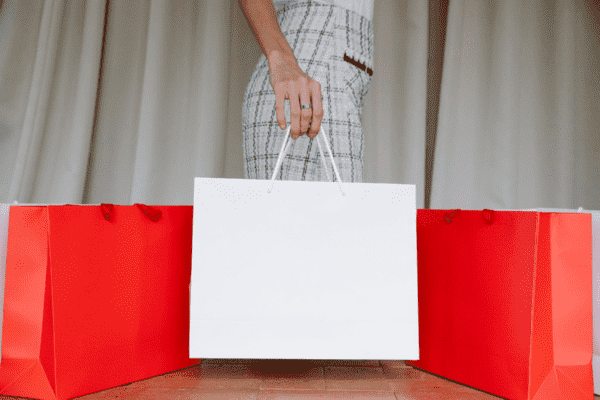
Loyalty System
Promote customer loyalty by rewarding points and allowing them to use the points as a payment method.
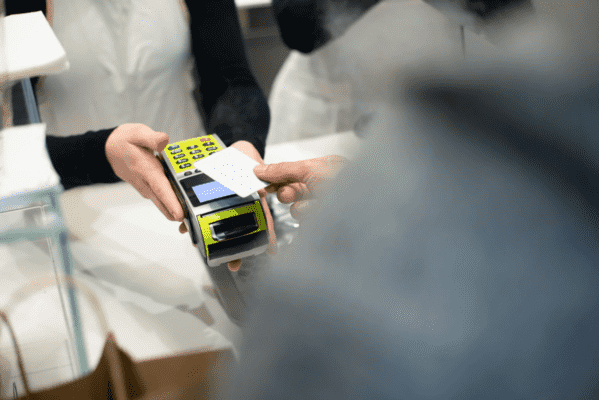
Prepaid Debit Card
Allow customers to purchase discounted debit cards and use them as payment methods inside the store.

Layaway
Allow customers to pay and reserve items by installment.
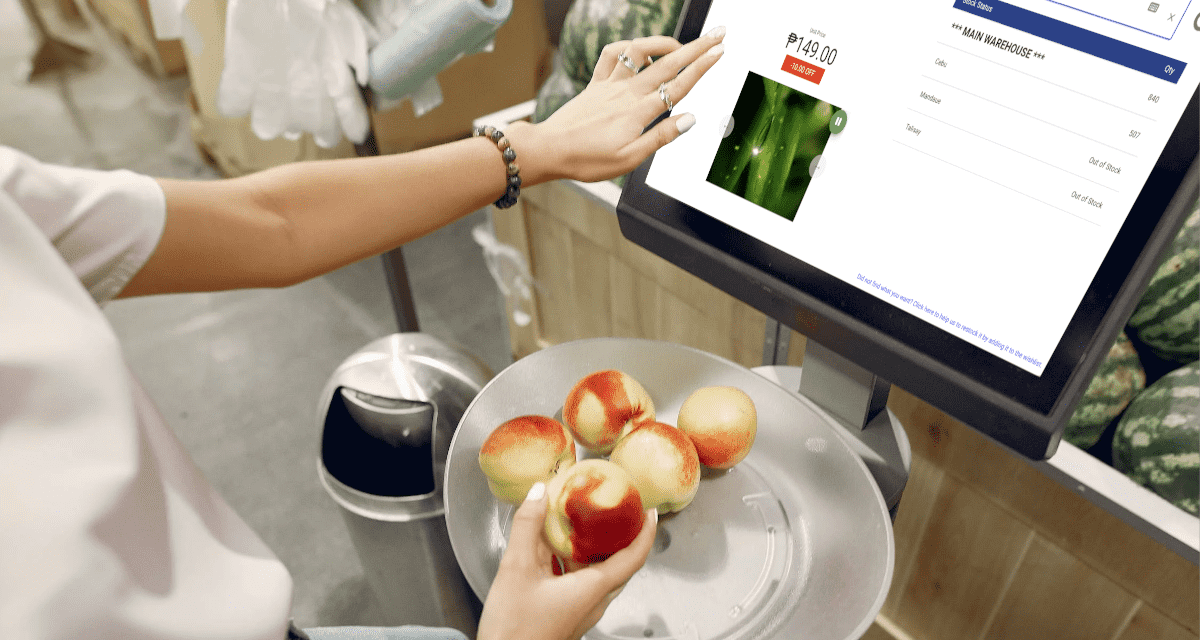
Price and Stocks Inquiry
Allow customers to check prices and stock status inside the store.

In-Store Advertising
Promote products and services directly to consumers at the point of purchase.

Time Card
Use POS to collect time records from different branches.
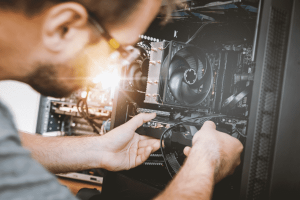
Sales Warranty
Conveniently keep track of sales warranty of your electronic products.

In-Store Server
The server is located inside the store to run various productivity apps.
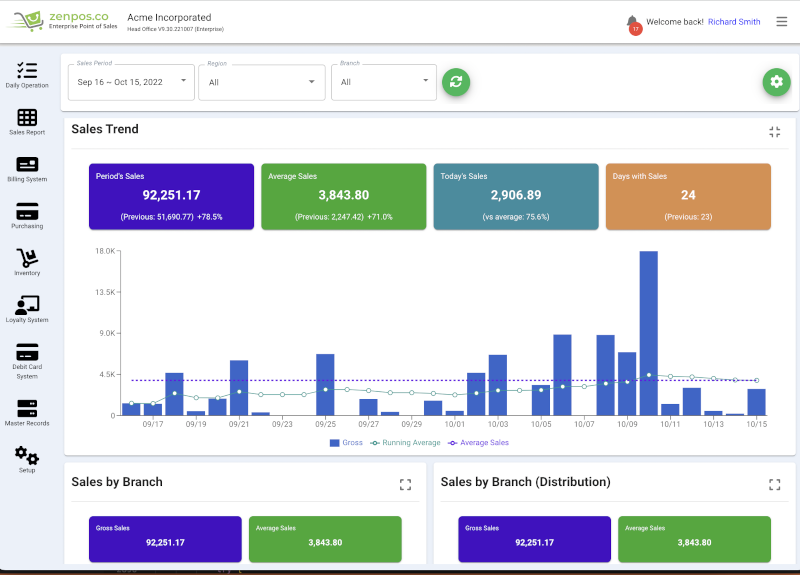
Head Office
Everything integrates to your head office system where you can manage your sales, inventory, and accounts using any browser from any device.
Base Features
Price Management
Allows you to define different discounts and price schemes for each store.
Bulletin
Post a bulletin and propagate it to all stores.
Wishlist
Never miss a sale by converting missing items into wishlists and fulfilling them later.
Tickets
Track customer tickets and communication trails.
Audit Trails
Keep track of the changes to your database through audit trails.
Role-Based Access
Define who can view, edit, delete and approve workflow on transactions, reports, and master records.
Custom Settings
There are dozens of settings available that can customize the behavior of your terminal.
Offline Mode
Synchronize with the server efficiently in real-time, but still operate regularly even when offline. Data are backed up properly.
Automatic Update
Your terminals will automatically install the latest version as soon as they become available. There’s no need to update them manually.
PDF, Excel, and CSV
You can export most of your reports to PDF, Excel, and CSV formats.
Mall Accreditation
Supports more than 40+ mall accreditation requirements.